How To Factory Reset A Linksys RE6350 Wi-Fi Repeater
Factory Reset a Linksys RE6350 WiFi Repeater –
In the below article, we have shown you the ways to Factory Reset a Linksys RE6350 WiFi Repeater. But before that let us discuss the things you will require to Factory Reset a Linksys RE6350 WiFi Repeater. They are:
- Network login credentials of your range extender.
- Also, don’t panic if the connected devices go offline in the middle of the reset process. As it may happen until the extender is configured completely. Once it is done, all the connected devices will get back online.
Performing a factory reset is the key method to reset any of your devices including the range extender. However, doing so clears up all the changes done and brings your device back to the default.
There are Various Methods to Do That. Here are Some of Them:
- Performing a factory reset using the range extender.
- Performing a factory reset using a web browser (either on your smartphone or any computer device).
NOTE: Also, Make sure that you try unplugging the device and then plugging it back to make the device reboot. But if this doesn’t work, then try proceeding with the resetting method for the factory reset.
A. Factory Reset a Linksys RE6350 WiFi Repeater Using the Range Extender
- Press and hold the reset button placed on the side of your range extender for about 10 seconds.
- Once you release it, your range extender will start to reboot and the factory reset will be completed.
B. Factory Reset a Linksys RE6350 WiFi Repeater Using a Web Browser (Either Through Your Smartphone or Any Computer Device)
Step 1: Connect to your range extender’s wifi network and then on either on your smartphone or a computer device, go to the web browser of your choice.
Step 2: On the search bar, enter one of the following IP addresses:
- http://extender.linksys.com
- http://192.168.1.2
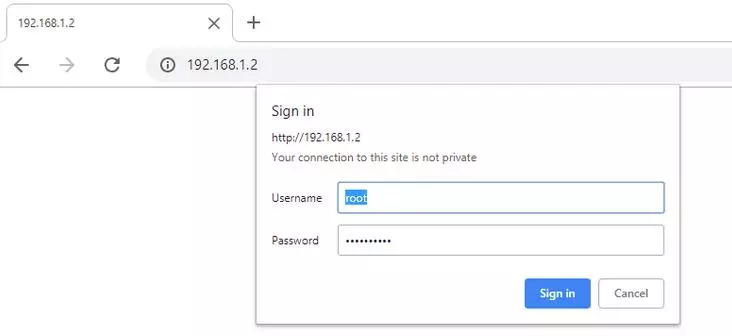
- Or you can also check the IP address that your range extender might be assigned and then enter that.
Step 3: Next, You will be prompted to enter the password.
Step 4: Now click on the “Factory defaults” option in the administration section.
Step 5: In the next step, click on the “Restore factory default” option and lastly click on OK.
Linksys range extender is a device used to enhance the wifi signal all-around your home or office. It is the most used and easiest ways to boost up the internet connection.
However, at times it constrains or stops working even after you have set it up. To stop being it a hindrance to your network, we hope the above article helped you to Factory Reset a Linksys RE6350 WiFi Repeater.
How useful was this post?
Click on a star to rate it!
- Admin
- Last Update: 24 Nov 2023
Popular Post